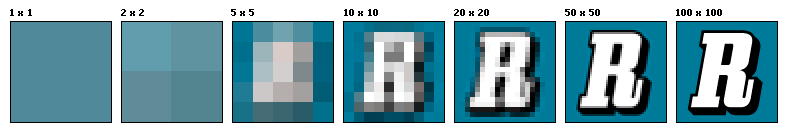Summary Notes
Jackson Cook
CPU: Central
Processing Unit – the ‘brain’ of the digital system, as it handles most of the
systems data manipulation.
GPU: Graphic
Processing Unit – very fast High speed processor designed for high speed
graphics through graphics card.
Storage:
Primary
storage: Primary storage is a computer Random Access Memory (RAM), this means
it can only stores data and information whilst the power is on.
Secondary
Storage: Stores data and information when they are not being used. It is most
common for it being stored on the hard disk drive.
Operating
System
Operating
systems such as Macintosh, Windows and Linux is software that controls a
computer’s hardware and runs the users application.
Software
Development tool:
Essential
tools including: Editor, Compiler, Linker, Debugger.
Editor: a
specialised word processor that is used for creating human readable source
code.
IDE Integrated
Development Environment
Creates an
environment for programmers to input code through, and potentially create
interface for.
Example:
Microsoft Visual Studio
Data Types:
Text:
Alphabetical, characters, punctuation – any group of characters that can be
typed.
Integers:
Whole numbers, no fractions
Date/Time:
used to perform complex time and date calculations
Boolean:
True or False, checks whether data is checked or not.
Structure
Diagrams:
IPO Chart:
Used to design programs algorithms and formulas in its basic form of input,
processing and Output
Object
Description: OD is used for the naming and behaviour of objects used in code.
E.g lblInput
Pseudocode:
Fake code, used to organise the structure of the algorithm.
Interface
Mockup: simple layout of interface to show how the data will be inputted and
outputted.
Fundamental
Programming Concepts
Compiled and
Interpreted
Compiled:
programming code that can only be read by computeR
Interpreted:
Programming code that can be read by the programmer
Internal
Documentation: Explanation of the functional and purpose of the source code
Debugging
Logic Error:
Logic errors are made when the programmers structure is incorrect, making the
program innoficiant.
Syntax
Error: Syntax Errors are where the source code is invalid creating invalid
instructions that the program can’t read.
Runtime
Errors: Runtime Errors are caused by factors caused through the hardware.